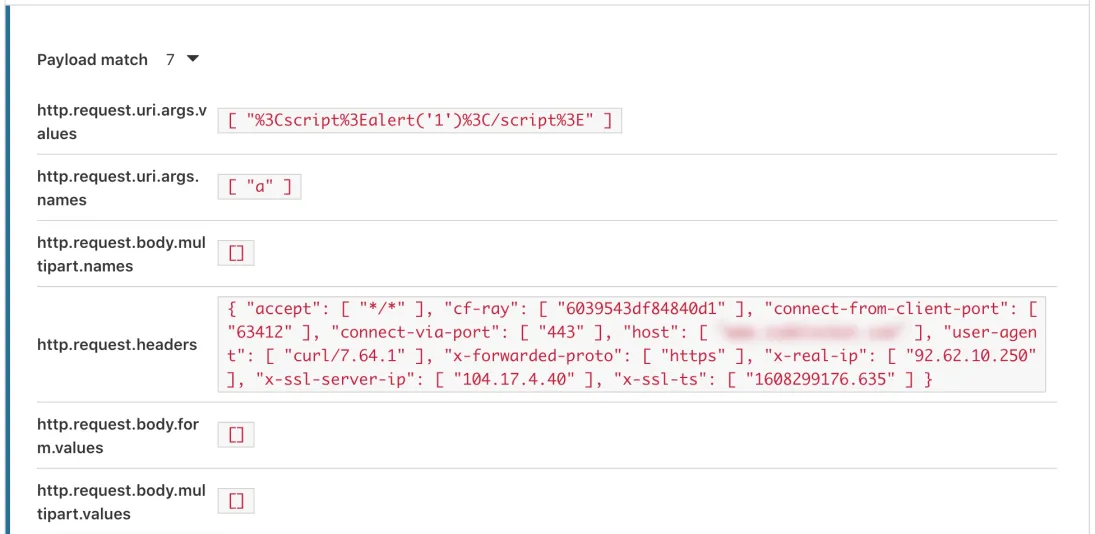View the payload content in the dashboard
View the content of the matched rule payload in the dashboard by entering your private key.
-
Open Security > Events.
-
Under Sampled logs, expand the details of an event triggered by a rule whose managed ruleset has payload logging enabled.
-
Under Payload match, select Decrypt payload log.
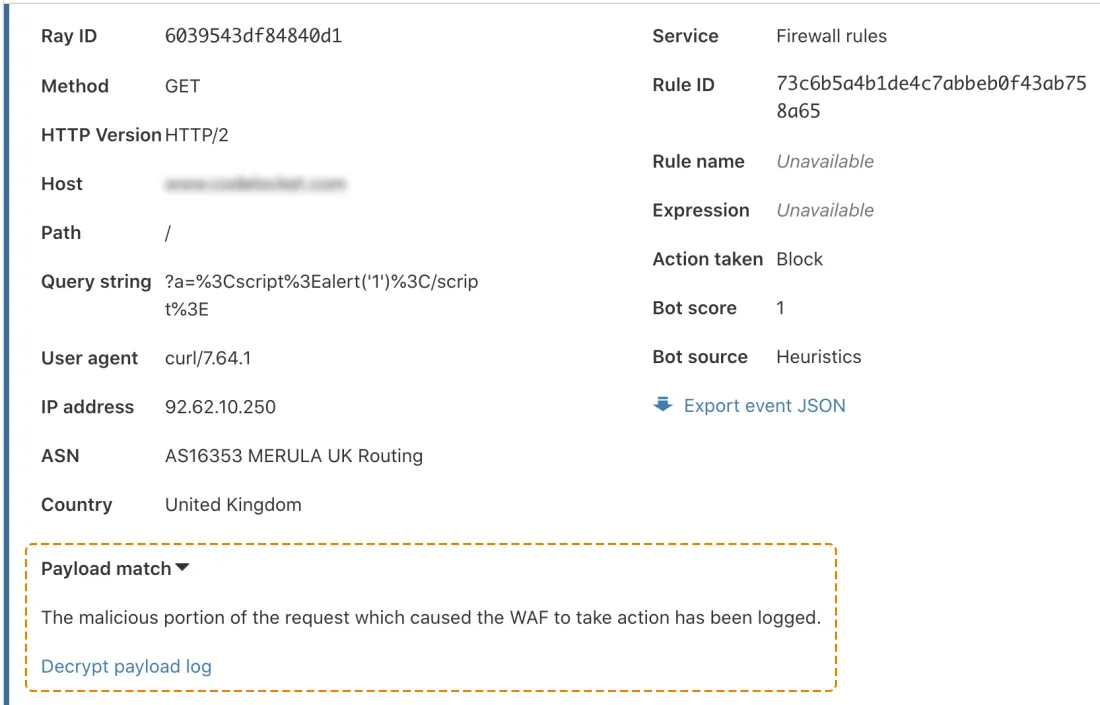
The Payload match section is not available if the action taken by the matched rule is Log.
-
Enter your private key in the pop-up window and select Decrypt.
If the private key you entered decrypts the encrypted payload successfully, the Payload match card displays the payload content in clear text.